Ray Next Launcher 3D theme offers a visually appealing upgrade for your Android smartphone by transforming its user interface with a blue-toned, tech-forward design. This theme efficiently integrates with the Next Launcher 3D, providing a fresh and cohesive appearance across various phone components, including icons, wallpapers, folder interfaces, and the app drawer. The design emphasizes a seamless user experience, making your phone look both sophisticated and futuristic.
Enhanced Icon Collection and User Interface
This theme features a set of 20 specially designed icons that align with the phone's core apps like dialer, SMS, and email, creating a uniform look that enhances the aesthetic feel of your device. The inclusion of a themed wallpaper complements these icons, contributing to an integral visual package. The screen preview and dock are also customized in the theme, offering an immersive experience from the moment you unlock your phone. Ray ensures a novel interaction through its revamped folder interface, providing a refreshing take on how you organize your apps.
Application Compatibility and Theme Application
It is essential to have the latest version, V1.15, of Next Launcher 3D installed to enjoy the full benefits of Ray's features. The process of applying this theme involves a few straightforward steps through the theme menu, enabling you to switch to this new look effortlessly. The theme stands out by enhancing the overall visual coherence and functional ease on your Android device.
Ray provides an opportunity to revitalize your phone's display with a comprehensive theme designed for elegance and modernity, making it a recommended choice for those seeking a full-scale visual overhaul.








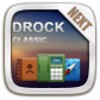
















Comments
There are no opinions about Ray yet. Be the first! Comment